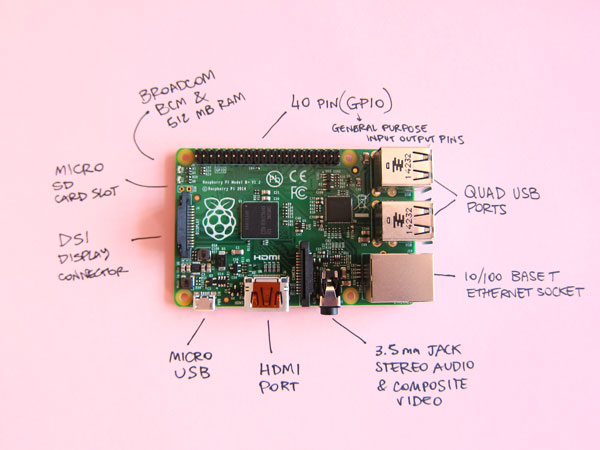My first hands-on encounter with the Arduino happened 4 years ago in Christiania, during a weekend workshop facilitated by the wonderful Vienna-based ladies of the Miss Baltazar’s Laboratory. While drinking hot tea and cookies I was introduced to the magic of simple prototyping with electronics and to the very basics of programming. I immediately liked how tactile the experience was, and it opened up to a whole new set of questions about the immense variety of things than can run software.
Arduino is a cheap mini-controller, a computing platform that has been developed for prototyping and that is widely used in a variety of art projects, among other things. In this video you can hear Massimo Banzi, one of the inventors of this little wonder, explaining very clearly how people can use it.
Both hardware and software in the Arduino are open source. When you start playing with your mini-controller you can use the already existing ‘sketches’, or pre-made programs, that allow you to remix the code or change few details in it and then just run it and see the results right away! The sketch you see below for example allows you to make an LED blink – LED that is connected to a breadboard and to the microcontroller.
While learning how to user a multimeter and understanding how the simple Arduino code worked, I tried to imagine how this tool could be used in an anthropology course – perhaps in a class focusing on material culture. In order to understand the way humans interact with their environs, and get a better sense of what the ‘Internet of Things’ really means, shouldn’t our universities curricula involve more opportunities to play with digital objects, tinker them, dissect them, build them? Some hands-on activities with the Arduino (or other simple physical computing tools) could be especially useful to anthropologists who are interested in working with hi-tech and interaction design in particular.
Ever since my first experiment with the Arduino, many another mini computing devices came to life. The Raspberry Pi, a micro-processor created to teach students about how computers work, has been developed to both prototype and tech coding to beginners.
Both Arduino and Raspberry Pi are a great way for anthropologists to get introduced to interaction design, but also to re-think the way we see and understand digital technology.
What is the difference between the two? Let’s start with the Arduino. In the picture below I sketched out the main components of the Arduino UNO board:
The Arduino is easier to approach than the Raspberry Pi, in a sense. It is very basic, and getting started using the software and hardware requires a very short time. You can play with it to make projects that involve controlling things like sensors, motors, LEDs, chips.
The Raspberry Pi is a bit more ‘evolved’ – it is in fact a mini processor, an actual single board computer that you can connect to a mouse, keyboard and monitor. It’s credit card sized and you can set it up with the New Out of the Box Software (Noobs). The one I own is the Raspberry Pi B+ which has 4 USB ports! Here you can see a photo of it and its components:
The Raspberry Pi is a good place to start to understand how computers works, and in particular it is good for projects involving data processing. It can be used with cameras (there is actually a Raspberry Pi camera), videos, math, animation projects and all sorts of software applications.
Both Arduino and Raspberry Pi (and all the other boards currently available) can help people realize that coding can be the pathway to making something creative. It also helps understanding the limits of computational tools and techniques.
Arduino can be bought here or you can just make it yourself – the hardware is completely open source. You can get Raspberry Pi here. Happy making!